Web App Development for Social Media Integration : Best Practices
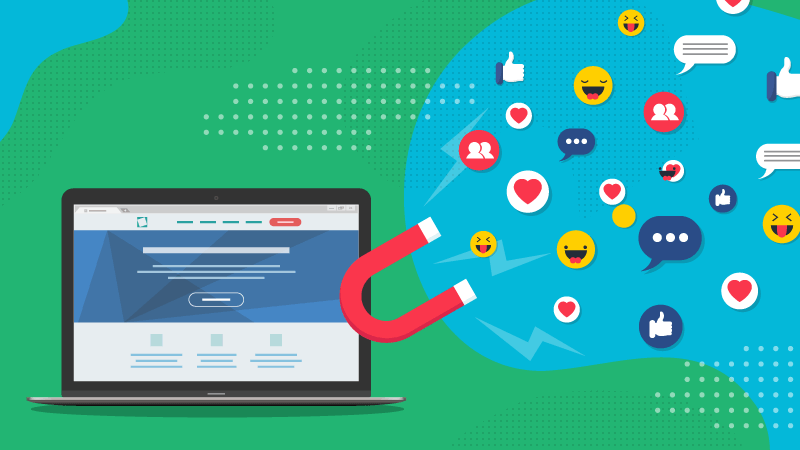
In today's digital age, integrating social media into web applications has become crucial for businesses looking to increase engagement, enhance user experiences, and boost brand visibility.
Choose the Right Social Media Platforms
Not all platforms suit every business. Understand your target audience and focus on the platforms they are most active on. Facebook, Instagram, Twitter, LinkedIn, and Pinterest each offer unique advantages based on business goals and audience demographics.

Easy Social Media Login and Signup Options
Offer social login options (e.g., "Sign in with Facebook" or "Login via Google"). This enhances user experience by speeding up registration, reducing password fatigue, and improving data accuracy.
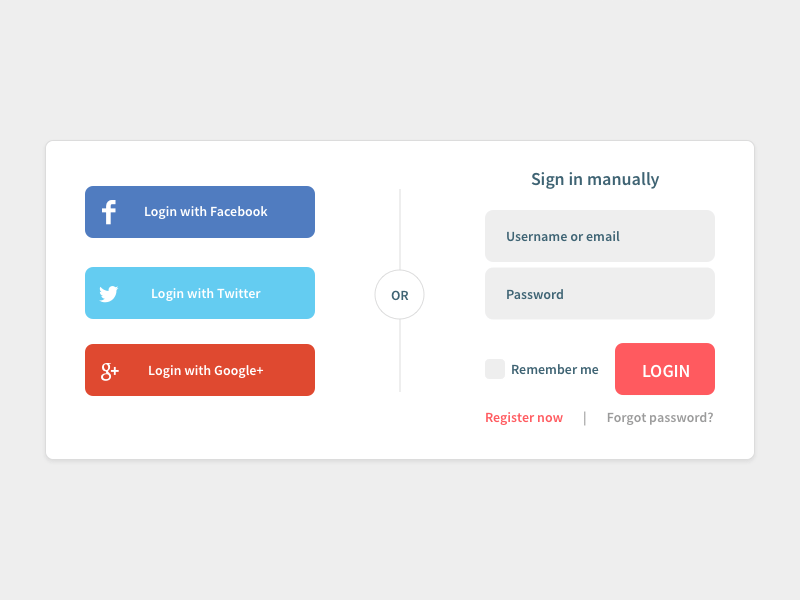
Incorporate Social Sharing Buttons
Adding social media sharing buttons to blogs, products, and other valuable content encourages users to share your web app’s content with their networks, amplifying its reach.Position sharing buttons strategically without disrupting the user experience. Ensure they are responsive and work seamlessly across devices.

Embed Social Media Feeds
Integrate live social media feeds directly into your web app to keep users engaged with real-time updates. For example, showcasing Instagram posts, Twitter feeds, or Facebook updates can boost interaction.Ensure the embedded feeds don't slow down the app. Use asynchronous loading techniques to prevent a poor user experience due to slow social media APIs.
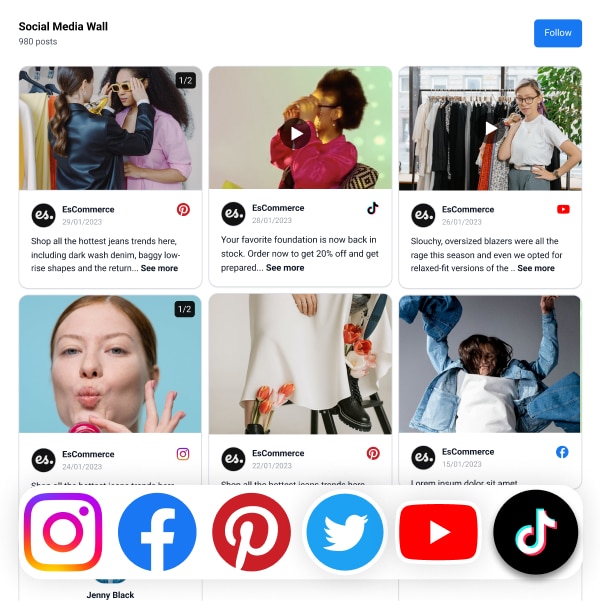
Social Media Content Customization
Customize your content for each platform. While auto-posting across platforms saves time, it's essential to tailor content to suit the context of each platform's audience.
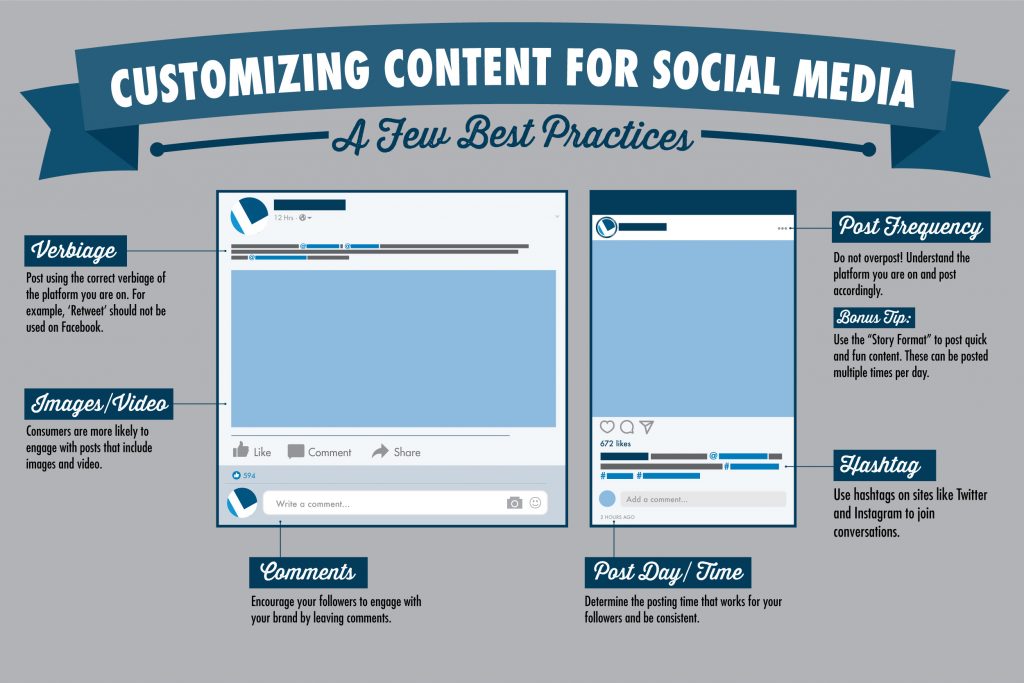
Analytics and Insights Integration
Integrate social media analytics to track user engagement across platforms and optimize your strategy. Tools like Google Analytics and Facebook Pixel can provide insights into how users interact with your content and ads.Use these insights to refine content strategy, increase engagement, and tailor marketing campaigns for improved results.

Optimize for Mobile Experience
Since a significant portion of social media usage happens on mobile devices, ensure your web app is mobile-friendly. Mobile optimization includes responsive design, fast loading times, and touch-friendly interfaces.

Conclusion
Integrating social media into your web application can dramatically enhance user experience, drive traffic, and boost your SEO efforts. By following these best practices, you can ensure that your web app leverages the power of social media to grow your brand’s online presence.
Related Blogs
Store Branding Secrets: How to Design a Winning Store Branding Strategy
Crafting a compelling and cohesive brand identity is essential for any successful retail business.This presentation will guide you through the key elements of store branding, from defining your brand's positioning to designing an immersive in-store experience.



