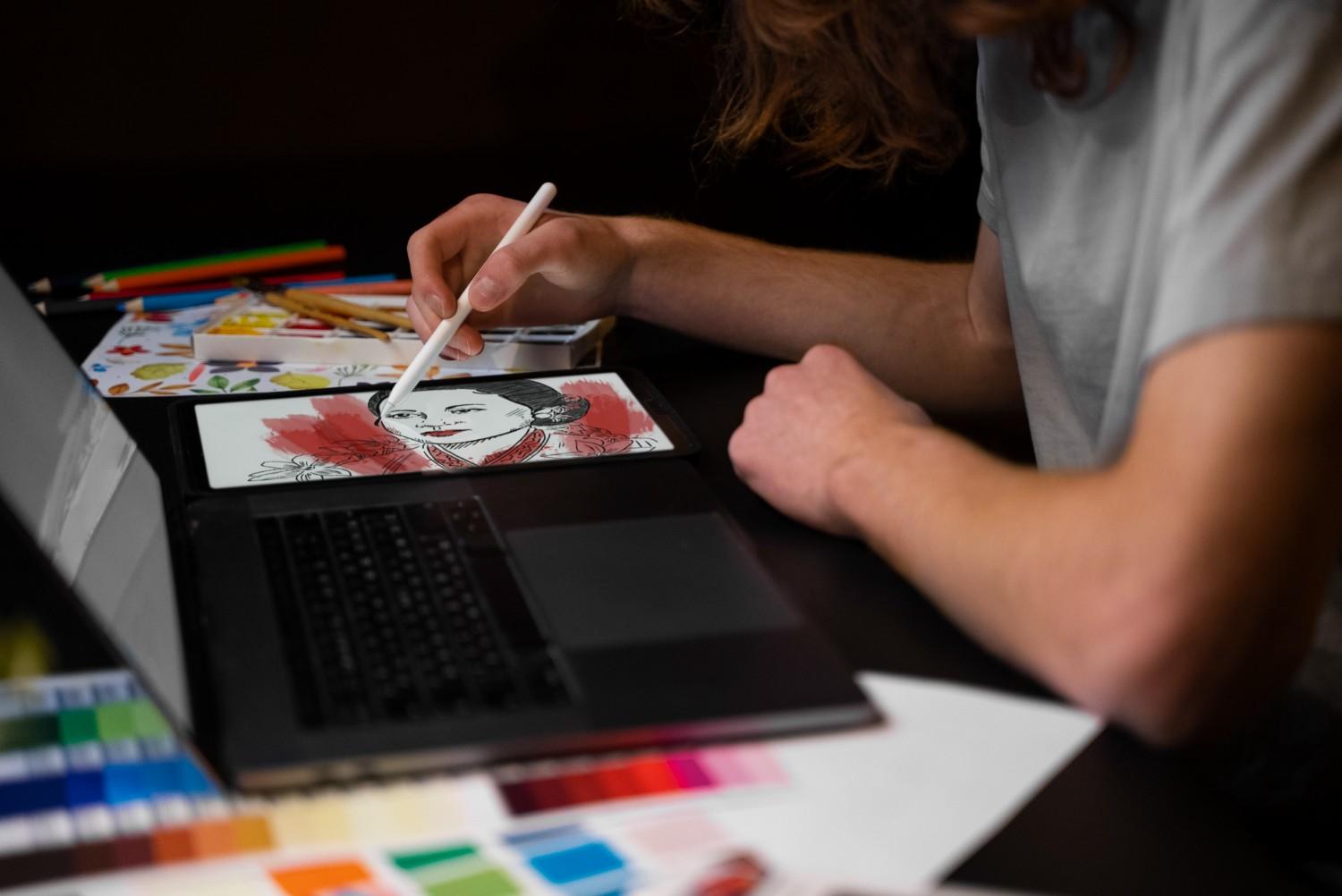Steps to Create a Logo

Crafting a compelling and cohesive brand identity is essential for any successful retail business. This presentation will guide you through the key elements of store branding, from defining your brand's positioning to designing an immersive in-store experience. By the end, you'll have a roadmap to transform your store into a true reflection of your brand's unique personality and values.
Step 01:Understand the Brand
- • Research : Learn about the brand's mission, values, target audience, and competitors.
- • Visual Identity : Develop a distinct visual identity that immediately communicates your brand's unique character. This includes an impactful logo, a cohesive color palette, distinctive typography, and a library of custom imagery and iconography.

Step 02:Brainstorming & Conceptualization
- • Gather Inspiration : Look at other logos for inspiration, noting what works and what doesn’t.
- • Sketch Ideas : Start with rough sketches, exploring various concepts, shapes, and symbols that represent the brand.

Step 03:Choose Design Elements
- • Color Palette : Select colors that align with the brand identity and evoke the desired emotions.
- • Typography : Choose fonts that reflect the brand’s tone, whether it’s modern, classic, playful, or professional.
- • Symbols & Icon: Incorporate relevant symbols or icons that represent the brand’s core values or industry.

Step 04: Design the Logo
- • Digital Creation : Use design software like Adobe Illustrator, Figma, or Canva to create a digital version of your chosen concept.
- • Experiment with Layouts : Try different arrangements of text, icons, and colors to find the best balance.
- • Iterate: Refine the design based on feedback and personal judgment.

Step 05: Test the Logo
- • Scalability : Ensure the logo looks good in various sizes, from business cards to billboards.
- • Versatility : Check how the logo appears in different contexts (print, digital, monochrome).
- • Audience Feedback: Gather feedback from others, especially the target audience, to see how the logo is perceived.

Step 06: Finalize & Export
- • Finalize the Design : Make any final adjustments to the logo based on feedback.
- • Export Files : Save the logo in various formats (e.g., PNG, SVG, EPS) to ensure it can be used across different platforms.
- • Create Guidelines: Develop a logo usage guide that outlines how the logo should be used, including color codes, spacing, and placement rules.
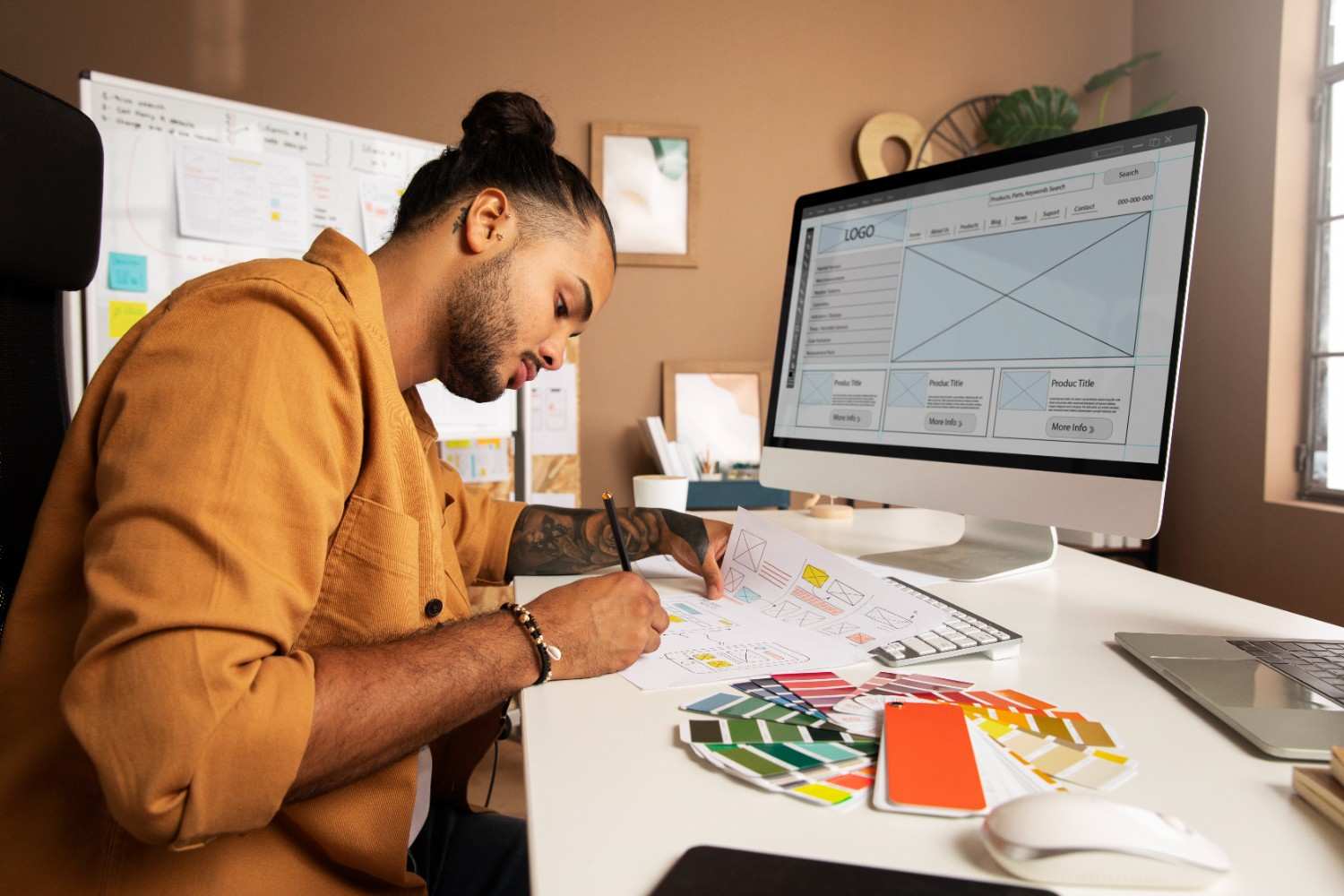
Step 07: Implement the Logo
- • Integrate into Branding : Start using the logo across all brand touchpoints, such as the website, social media, business cards, and packaging.
- • Monitor and Adjust : Over time, monitor how the logo is being received and make adjustments if necessary.